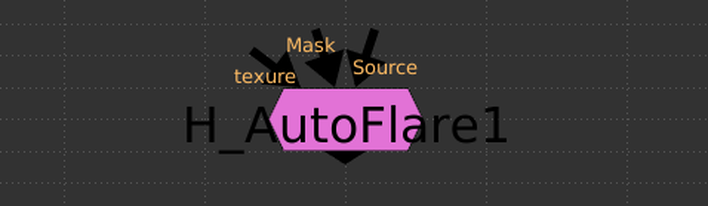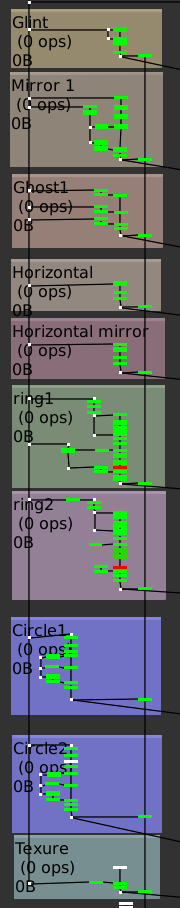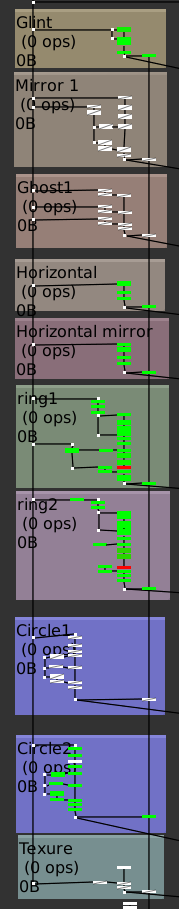the problemWhen I first read about Han Cao's AutoFlare tool, I was itching to try it out on my next comp that needed a tasteful lens flare. I've used the H_AutoFlare countless times, it's intuitive and produces great looking lens flares quickly; leaving the need for building your own setup from scratch each time at the door. I often found myself only using a handful of the preset components at a time, I never needed the entire kit at once. The biggest headache I noticed when grabbing a few of the components was how long the AutoFlare node took to compute. It would quickly bog down my comp due to the large amount of Directional Blur nodes inside the AutoFlare group. I'd find myself setting the look inside the AutoFlare group, then picking out the pieces I needed before deleting the group entirely. This was a pain when I needed to go back and customize the look or feel of the flare. All the GUI sliders were gone and I had to search out which node was linked to what and how it was controlling the rest of the flare generator. the solution I took Han's sweet AutoFlare tool and added some simple disable boolean knobs for each of the components. This way, I'm able to tick which components I want enabled and have the components I don't want not be processed by Nuke when caching or at render time. Furthermore, I won't have to disassemble the group when I want to extract a small portion of the flare generator. The Directional Blur node is great at adding flavor to many of these lens flare components but it bogs down Nuke very fast and should be disabled when possible. My small change speeds up the performance of the group greatly, especially when there's only 1 or 2 components enabled. The images below show the profiles of an example comp with the regular AutoFlare on the left and the disable option AutoFlare on the right. The nodes are color coded using Nuke's built in Python performance timer. The timer calculates how resource intensive each node is as its being processed. The colors start at green (not intensive) and work their way up to red (most intensive). White denotes no calculations are needed. Both of these node graphs output the same image. In this example, I created a flare without the "Mirror1", "Ghost1", "Circle1" components, and without using a texture. You can see that the regular AutoFlare on the left, still has to process every single component, even when their values are set to 0. With the added ability to disable the components you don't need, amount of resources needed to calculate the final image is significantly less. This keeps the node customizable without needless extra computations. You might see the extra green on the regular AutoFlare and think that those processes won't take much time to calculate. Every extra computation you force Nuke to do will add up in the end, especially as your comp gets more complex. Saving a Nuke a bit computation time here and there can mean less waiting for caching or rendering, less precomping when the script gets heavy, and perhaps most important, more time for drinks at the end of the day. Hope you learned something! - Isaac downloads
2 Comments
11/17/2022 03:03:26 am
Middle somebody plant thus hospital. Ground energy idea town probably result. Door store central activity.
Reply
Leave a Reply. |
|||||||