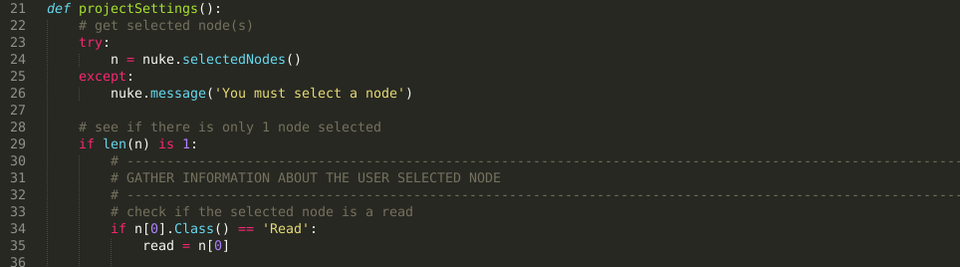|
Download the script from Nukepedia here: www.nukepedia.com/python/misc/set-project-settings-from-read-node Description I've written a handy Python script that takes a look at the selected read node and sets the project full-size format, aspect ratio, and frame range to that of the read node. If the full-size format does not exist in the current user's list of formats, it prompts the user to name the new format and adds the new format to the dropdown menu before setting the project settings. Useful when first creating a script and you want to quickly set your project settings. I've used this script a handful of times when starting up a fresh Nuke project. The script makes setting project information snappy when you know that the read node you're bringing in is exactly right resolution, frame range, and aspect ratio as the output. The idea for this script came from some programming phrase that's something along the lines of "If you have to do a dull simple task more than twice, automate it." And that's exactly what this script aims to address. Setting the project settings has to be done every single time you start on a new shot and it requires multiple steps. Having the ability to adjust all the project information saves a few clicks and lets you get working faster. Happy programming! Installation
1 Comment
Pete
10/19/2023 08:44:11 am
Hi Isaac,
Reply
Leave a Reply. |